Timemator for Mac
Automate your time-tracking
and forget about the timer. Forever.




Tell Timemator which files you’re
working on or what applications
you use for your work.
Just drag &
drop
them into the Timemator window to
create your rules.
Once you open your working file or
application, Timemator will start the
timer for you
automatically!
See how Timemator
will improve your workflow:
Timemator knows when you design in your favorite
layout app,
have your project files open, search for
inspiration or have a
meeting with your client.
... and many other.
Requires macOS High Sierra or higher
Review and Report
Control every single second
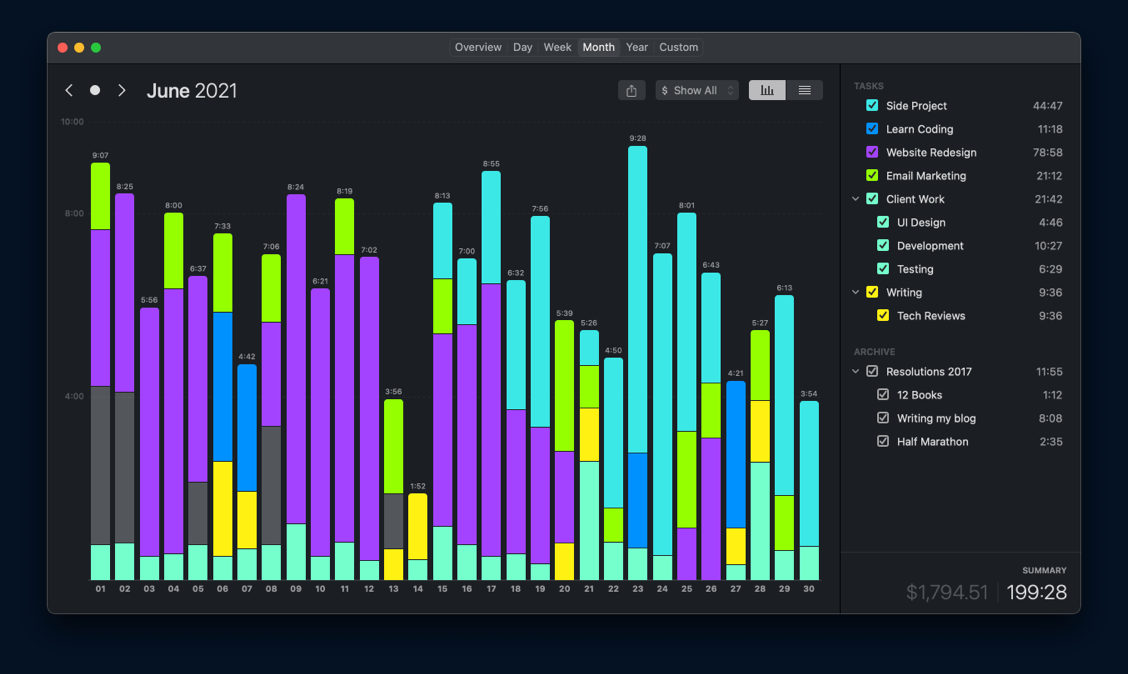
Chart
List
Get an overview and compare your tracked time on a beautiful
chart. Sessions can be grouped by day or
month.
Traditional time-keeping
In addition to Auto-tracking you can still use the traditional timer
with the start / pause button,
manually add timing sessions or edit
existing ones.
Billable hours
Define your hourly rate to the tasks and let Timemator calculate
your revenue. In the end, you can
just export a report and send it
directly to your client.
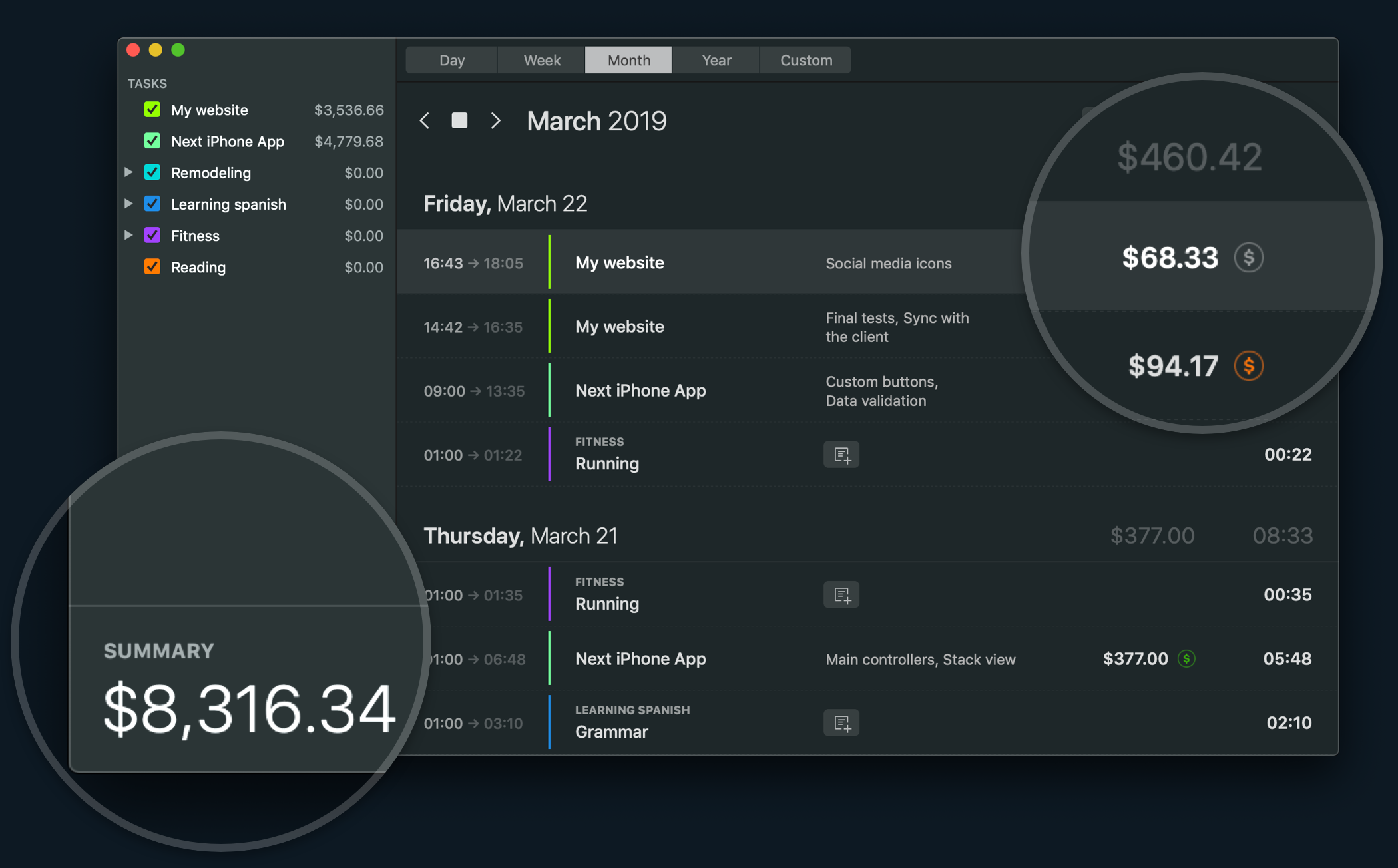
Flexible task structure
Do you have projects and tasks? Or maybe clients,
their projects, tasks, and sub-tasks? Or just simple
trackable items? It doesn’t matter: Timemator
supports any structure you define. Just use its folders
and tasks as you do in the Finder.
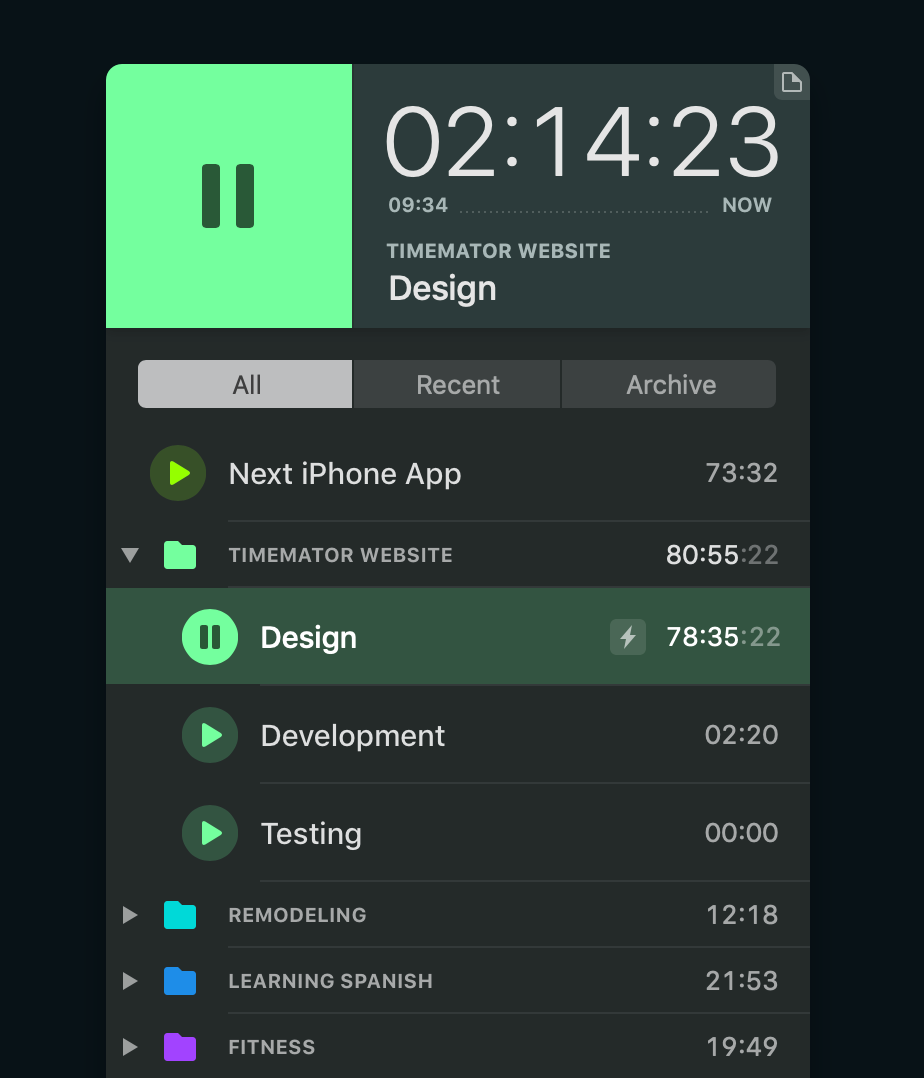
Menu bar display
The timer gets out of your way and always stays just a
click away in the menu bar. You can also
have a quick
glance to check how much time you already spent
without losing focus. Configure
what you want to see
inside the menu bar. Choose from a variety of presets
and select the
right one for you.
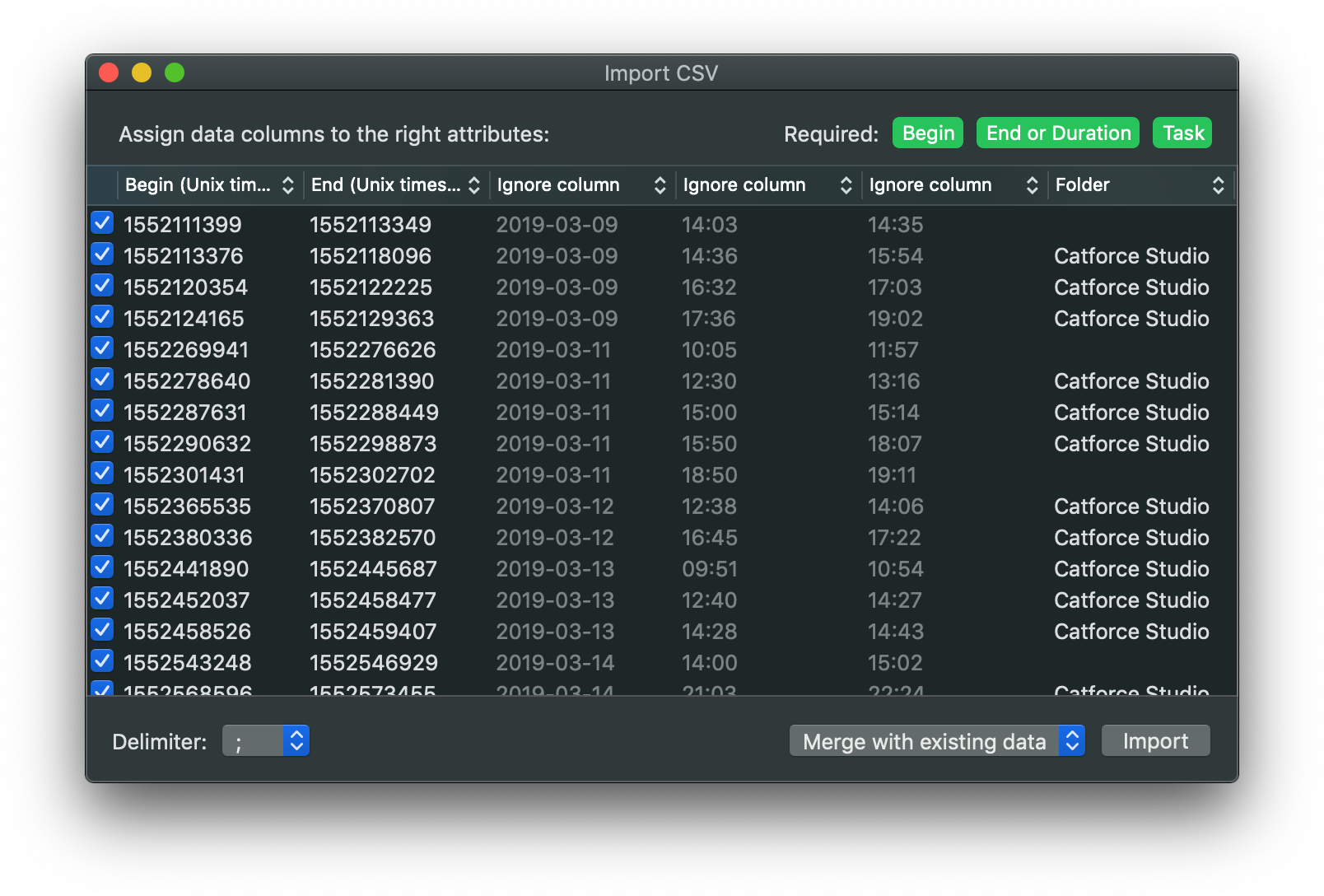
Intelligent Import
It is really easy to bring your existing data to
Timemator. Import a CSV-file and
let
Timemator
automatically recognize your data and its format.
Accept the import
and
proceed to
work where you left
off.
or just any general CSV-file.
Stop losing your time on
time-tracking today!
% Get a student discount on Timemator →
We are here to support
Got any questions? Or maybe feature requests?
Check out our FAQ and Auto-tracking manuals or contact
us to get more support.